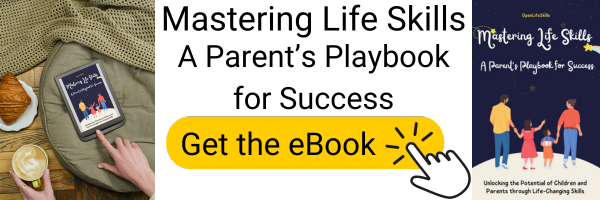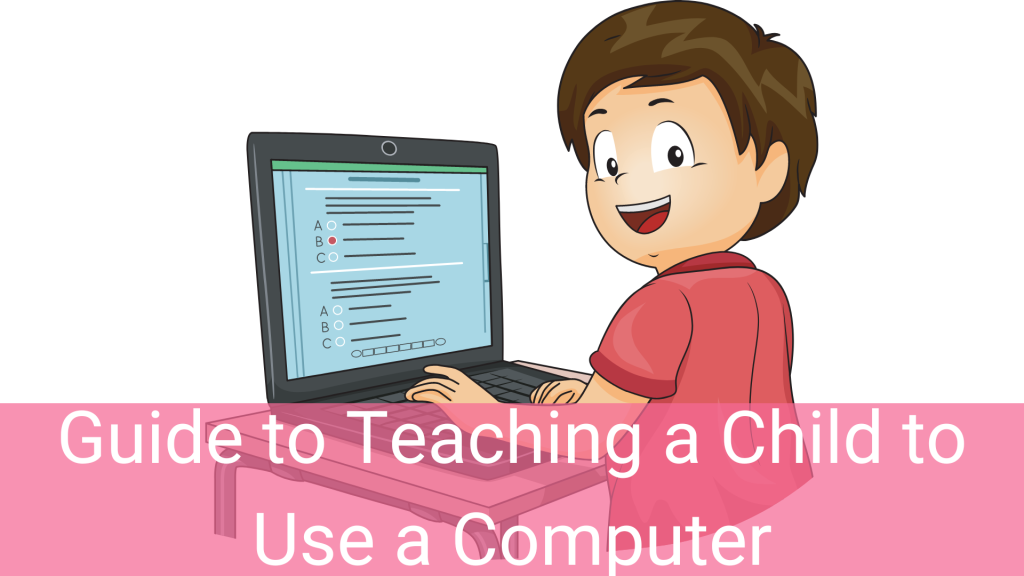In this article:
In today’s digital age, computer literacy is an essential skill that empowers children to explore, learn, and create in a technology-driven world. As parents, fostering a healthy relationship between your child and the computer is a vital step towards equipping them for future success. This article serves as your comprehensive guide to teaching a child to use a computer effectively and responsibly, blending expertise with a friendly touch to support your parenting journey.
The Importance of Computer Literacy for Children
In an era where technology is seamlessly integrated into daily life, introducing your child to the world of computers offers numerous advantages:
- Educational Enrichment: Computers provide a gateway to an expansive realm of educational resources, from interactive learning apps to informative websites. They can enhance your child’s learning experiences and supplement their academic journey.
- Digital Skills for the Future: As the job landscape evolves, proficiency in using computers becomes increasingly crucial. Early exposure to computers can equip your child with essential skills for the future workplace.
- Creativity and Innovation: Computers offer a canvas for creative expression. Whether it’s through digital art, coding, or multimedia projects, children can explore their creativity and innovative potential.
- Research and Information Gathering: Computers facilitate access to a vast repository of knowledge. Teaching your child how to navigate online information empowers them to become savvy researchers.
A Step-by-Step Guide to Teaching a Child to Use a Computer
- Introduce Basic Hardware: Start by acquainting your child with the physical components of a computer. Explain the keyboard, mouse, monitor, and other peripherals in a simple and engaging manner.
- Create a Safe Environment: Ensure the computer is in a shared space where you can supervise your child’s activities. Implement parental controls and install reliable antivirus software to create a safe digital environment.
- Teach Mouse and Keyboard Skills: Begin with mouse and keyboard exercises to build familiarity. Show them how to click, double-click, and right-click. Introduce keyboard basics like typing their name and simple words.
- Navigate the Desktop: Familiarize your child with the desktop layout. Teach them to recognize icons, shortcuts, and the taskbar. Explain the purpose of different desktop elements.
- Basic Operating System Skills: Depending on the operating system, guide your child through tasks like opening applications, creating folders, and saving files. Keep explanations concise and age-appropriate.
- Explore Kid-Friendly Apps: Introduce your child to educational apps designed for their age group. Interactive apps can make learning enjoyable and help them grasp fundamental concepts.
- Internet Etiquette and Safety: Teach your child about responsible internet use. Discuss the importance of not sharing personal information online and avoiding suspicious websites.
- Search Skills and Information Evaluation: Show them how to use search engines to find information. Teach them to discern reliable sources from questionable ones, promoting critical thinking.
- Basic Word Processing and Art Programs: Introduce them to word processing software for simple writing exercises. Additionally, explore creative applications that allow them to draw, color, or create digital art.
- Introduction to Coding: Depending on their age and interest, consider introducing them to basic coding concepts through kid-friendly platforms. Coding enhances problem-solving skills and logical thinking.
- Encourage Responsible Use: Set screen time limits and encourage breaks to prevent digital fatigue. Discuss the importance of balancing computer activities with outdoor play and other hobbies.
Fostering a Positive Digital Mindset
- Lead by Example: Model healthy digital behavior. Let your child see you using the computer for productive tasks and maintaining a balanced tech routine.
- Engage in Joint Activities: Collaborate on digital projects or explore educational websites together. Joint activities strengthen your bond and enable shared learning experiences.
- Encourage Curiosity: Inspire your child’s inquisitive nature by allowing them to explore topics that pique their interest. Encourage them to ask questions and seek answers using the computer.
- Monitor and Communicate: Keep an open line of communication about their computer usage. Regularly check their online activities to ensure they’re engaging in safe and constructive content.
Conclusion
Teaching a child to use a computer is a journey of empowerment and responsibility. By instilling foundational computer skills, fostering a positive digital mindset, and promoting safe and responsible online behavior, you set your child on a path of digital literacy that will serve them well throughout their lives. Remember, your guidance and support play a pivotal role in shaping their digital experiences, allowing them to harness the boundless opportunities that the digital world offers while navigating its challenges with confidence.