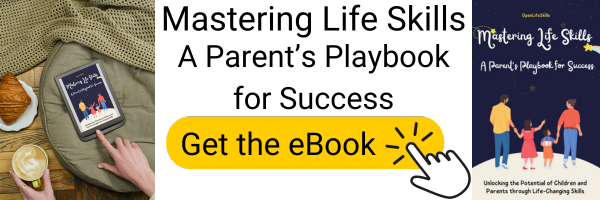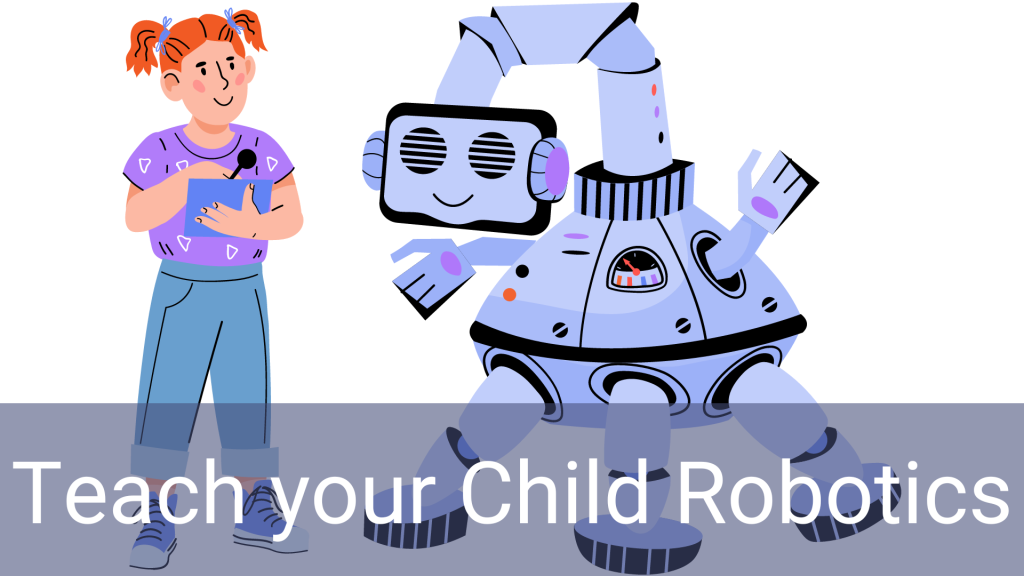In this article:
Introduction
In today’s technology-driven world, equipping our children with essential skills in science, technology, engineering, and mathematics (STEM) has never been more crucial. Robotics, in particular, offers a fantastic opportunity to engage young minds, nurture creativity, and foster problem-solving abilities. This article aims to guide parents in teaching their children robotics in a fun and educational way, providing a solid foundation for their future success.
The Importance of Robotics Education
Before we delve into the practical steps of teaching robotics to your child, let’s understand why it’s a valuable skill to impart:
- Critical Thinking: Robotics encourages critical thinking as children learn to analyze problems, break them down into smaller components, and find innovative solutions.
- STEM Skills: Robotics integrates science, technology, engineering, and mathematics, helping children develop proficiency in these core subjects.
- Creativity: Building robots allows children to express their creativity by designing, coding, and customizing their creations.
- Future-Ready Skills: In a world where automation and AI are on the rise, robotics knowledge is a stepping stone toward future job opportunities.
Start with the Basics
Building a strong foundation is key when teaching your child robotics. Begin with the following fundamental concepts:
- Understanding Components: Introduce your child to basic robotics components like sensors, motors, wheels, and microcontrollers. You can use simple kits designed for beginners.
- Safety First: Emphasize the importance of safety when working with robotics. Teach your child to handle tools, wires, and batteries safely.
- Robotics Terminology: Familiarize your child with robotics terminology, such as “chassis,” “sensors,” “code,” and “programming.” Understanding the language is the first step to fluency.
Selecting the Right Kit
Choosing an appropriate robotics kit is a crucial decision. Look for kits that are age-appropriate and align with your child’s skill level. Some reputable options include:
- LEGO Mindstorms: Known for its user-friendly design and versatility, LEGO Mindstorms offers a great starting point for beginners.
- Ozobot: Designed for younger children, Ozobot introduces programming concepts through color-coded markers and simple code commands.
- Arduino Starter Kits: These kits are suitable for older kids and teenagers who want to delve deeper into robotics and programming.
Learning the Basics of Coding
Coding is an integral part of robotics education. Start with the basics of coding, even if your child has no prior experience:
- Scratch: Scratch is a beginner-friendly visual programming language that introduces coding concepts through block-based coding.
- Blockly: Blockly is similar to Scratch but offers a different interface for learning coding logic.
- Python: For older children, Python is an excellent language to begin learning text-based programming.
Building Simple Robots
Now it’s time to get hands-on with robot construction. Follow these steps:
- Follow Kit Instructions: If you’re using a robotics kit, follow the provided instructions to build a simple robot. This will help your child understand the mechanics of robot assembly.
- Customization: Encourage your child to personalize their robot. Let them add decorations, colors, or unique features to make it their own.
Programming Your Robot
Once the robot is built, it’s time to bring it to life through programming:
- Basic Commands: Start with basic commands like making the robot move forward, backward, turn, and stop.
- Sensors: Introduce your child to sensors and how they can be used to detect obstacles or changes in the environment.
- Trial and Error: Emphasize that experimentation is a crucial part of learning. Encourage your child to try different code combinations to achieve specific tasks.
Problem Solving and Challenges
To enhance your child’s problem-solving skills, set up challenges for them:
- Maze Navigation: Create a simple maze using household items and challenge your child to program their robot to navigate through it.
- Obstacle Avoidance: Place objects in the robot’s path and ask your child to program the robot to avoid collisions.
Learning Resources and Communities
The world of robotics is vast, and there are many resources available to support your child’s learning journey:
- Online Tutorials: Websites like Code.org, Khan Academy, and the official websites of robotics kits offer tutorials and lessons.
- Books: Explore robotics books designed for children, such as “Robotics for Kids” by Raj, Aakanksha, and Aditi.
- Robotics Clubs: Look for local robotics clubs or online communities where your child can connect with like-minded enthusiasts.
Encourage Projects and Creativity
As your child gains confidence in robotics, encourage them to take on more advanced projects:
- Robotic Art: Combine creativity and technology by programming a robot to create art or draw pictures.
- Home Automation: Explore projects that involve controlling household devices like lights or thermostats using robotics.
Celebrate Achievements
Finally, celebrate your child’s achievements in robotics. Recognize their efforts and showcase their creations to friends and family. This positive reinforcement will motivate them to continue exploring and learning.
Conclusion
Teaching your child robotics is not just about acquiring technical skills; it’s about nurturing a love for learning, problem-solving, and creativity. By following these steps and utilizing the right resources, you can provide your child with a solid foundation in robotics, setting them on a path toward a future filled with innovation and technological literacy. Remember, the journey of learning robotics is as exciting as the destination, and your involvement as a parent will make it all the more rewarding for both you and your child.